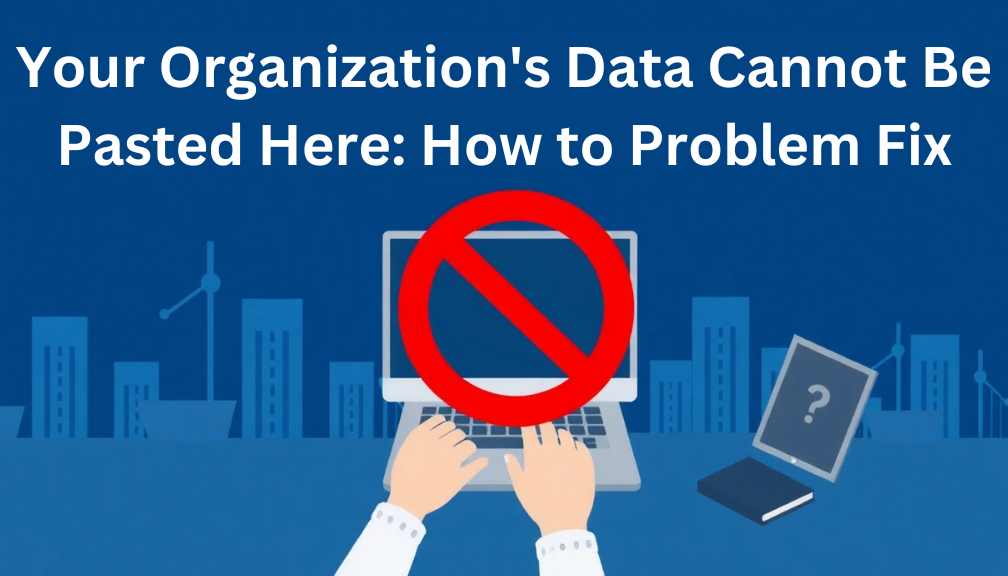Gimkit, an online platform for learning through games, allows its users to play and create quiz-styled games. Gimkit’s games, unlike traditional quizzes are interactive, engaging and dynamic, encouraging students to actively participate. Correct answers earn players in-game currency that they can spend on power-ups, other features and game enhancements.
Interactive Learning Experience
Gimkit transforms traditional quizzes into interactive experiences. The interactive nature of the platform not only captures attention, but it also improves learning retention. Game mechanics on the platform encourage students to make quick decisions and think strategically, creating a more interactive learning environment.
How to Earn and Spend In-Game Currency
The concept of earning in-game money and using it to purchase powerups, bonuses, or other items adds a new dimension to learning. Players who answer correctly are rewarded with virtual money that can be used to buy power-ups or bonuses. The system encourages students to be accurate, but it also helps them learn about decision making and resource management.
Encouraging Active Participation
Gimkit’s dynamic games promote active participation by all participants. Gimkit is a more active learning method than passive methods. The increased involvement of students can result in better understanding and an enjoyable learning experience. Education will feel like less work and more adventure.
Gimkit: Getting started
Gimkit account creation
To create a Gimkit Game, you must first set up a Gimkit account. Sign up for Gimkit using your email. After creating an account you will have full access to all the features of Gimkit and you can begin building your own game.
Registration
Gimkit’s sign-up process is simple and fast. Click on the Sign-up Button. Registering with an email is the easiest way to do it. You can also link your Google or Microsoft accounts to make things easier. You’ll get a confirmation message to confirm your registration.
Explore Account Features
Explore the features that are available after you have created your account. Gimkit provides a variety of tools that can be used to personalize your game experience. You can use these tools to make the creation of your games easier and faster.
Account security and privacy
It is important to ensure the privacy and security of your Gimkit Account. If two-factor verification is available, use a unique and strong password. To protect personal data and your game data, be careful when sharing account information.
Discover the Dashboard
You’ll then be directed to your dashboard. It’s your hub to create and manage your games. Spend some time familiarizing yourself with the user interface. It is easy to use the dashboard and navigate between different options.
Navigation of the Dashboard
Dashboards are designed to be intuitive and easy-to-use, with clearly marked sections. Click through the tabs to learn where all of the features and tools can be found. You will find it easier to manage and create games if you become familiar with the dashboard.
Customizing Your Dashboard
Gimkit lets you customize the dashboard according to your needs. Rearrange widgets and choose themes to customize your workspace. Your workflow can be streamlined and your gaming process enhanced with a personalized dashboard.
Utilizing Dashboard Tools
Dashboard includes tools to create games, analyze data, and manage participants. Use these tools to improve your games, and monitor their performance. Knowing how to effectively use these tools can result in more engaging Gimkit experiences.
Create Your First Gimkit Game
Start the game
Click on “New Kit” on the dashboard to start creating your game. You will be taken to a new page where you can begin building your game.
Selecting the Game Type
Gimkit has a variety of game types with their own unique mechanics and features. When choosing the game type to develop, consider your target audience and learning objectives. The right type of game can enhance learning, whether you select a quizzes or more dynamic modes.
Determining the Game Objectives
It’s important to clearly define your goals before you begin the creation of a game. What are you hoping players will learn? What will the game teach players? Your decisions will be guided by your objectives as you create questions and choose features.
Also Read: Free Rider Jumps Unblocked Games
Set up Game Parameters
Set the parameters after you have chosen your game and its objectives. Set parameters for the game, including time limit, number of questions and settings. This will allow you to create a game that is challenging for your participants and fun.
Step 2: Select a template or start from scratch
Gimkit provides several templates that will help you start. If you are new to Gimkit, templates can help save time while providing inspiration. You can also start completely from scratch to create a game that meets your needs.
Explore Available Templates
The templates are game formats which you can modify to suit your requirements. Gimkit’s templates can be a good starting point for your creativity and offer great inspiration. The templates often come with pre-set themes and questions, saving you a lot of time.
Start from scratch: Benefits
The ability to customize and be creative is possible when creating a new game. If you want to create a game that is unique or has a particular vision, this approach will work best. It can take more time to start from scratch, but you will be able to create a unique game.
Combine Templates with Customization
Use a mixture of template and customized elements to make a game that is unique. Create a game template as a base, then add questions, themes and settings. The hybrid approach offers the best of both efficiency and customization.
Step 3: Ask Your Question
It’s now time to start adding questions to your game. To begin, click on “Add Question”. Enter the question and provide answers in multiple choice. You can also indicate the correct answer. Try to mix up the question types and levels of difficulty for a more interesting experience.
Asking Good Questions
Quality questions are essential for a fun Gimkit game. Create clear and concise questions to align your learning goals. Mix up the question types to keep things interesting and challenging.
Balance Difficulty levels
When designing your questions, consider the level of expertise in your audience. The right mix of questions that are easy, medium and difficult can appeal to different levels and motivate players. By gradually increasing the difficulty, players are encouraged to reach their limit.
Feedback and Revisions
Ask for feedback after you have written your questions from other colleagues. You can gain valuable insight into the clarity of questions and their difficulty. Open to changing questions in response to feedback, to make sure they’re engaging and effective for the audience.
The Customization of Your Game
Gimkit lets you customize many aspects of the game. You can change things like time limits, game modes, power-ups and more. Choose settings to keep your audience engaged. A shorter time limit can increase the difficulty, and certain power-ups add a surprise element.
Choose the Right Game Mode
Gimkit games can be drastically altered by changing the game mode. Choose from options such as classic mode or team mode and choose one that best suits your audience and objectives. Each mode has a different twist that enhances engagement and learning.
Setting time limits and settings
Limiting the time can make a game more challenging and exciting. Set time limits that are appropriate for the difficulty of the questions you ask and your player’s experience. You can also adjust other settings such as number of rounds or players to meet your needs.
Strategic Power Ups
Your game can be enhanced with power-ups that add strategy and excitement. Choose power-ups to enhance your learning and complement the game. Use them to engage players and keep them invested by considering how they impact the gameplay.
Enhancing Your Gimkit Game
Add Multimedia Elements
Consider adding audio, video, and image elements to your Gimkit games. They can enhance the visual appeal of your game and accommodate different learning styles.
Integrating visuals and images
The use of visuals in your Gimkit can enhance its appeal and efficiency. Include relevant graphics or images to compliment your questions. It not only helps to make the game more appealing, but it also assists visual learners with understanding and retaining knowledge.
Use audio clips to engage your audience
You can use audio clips to add an auditory element to your game to cater to those who learn best by hearing. Use voice or sound clips as hints, or to enhance atmosphere. The audio elements in the game can enhance its immersion and make it memorable to players.
Depth Videos Embedded
Videos provide a deeper understanding of complex issues. Short video clips that are related to the questions you ask can enhance the learning process and give players a better understanding of your material. Make sure videos are short and relevant.
Use Power-ups in a Strategic Way
Gimkit’s power-ups can be used to enhance the gameplay. Use power-ups to enhance the gameplay by considering how they will affect game dynamics. You could, for example, include a special power-up which allows the players to view the right answer only for a short time. This would add a strategic element to the game.
Also Read: Google Minesweeper Unblocked Game Play
Explore Different Power-ups
Gimkit has a wide range of powerups that each have a unique effect on the gameplay. Consider how options such as immunity, double-points, or answering reveals can improve your game. The right combination of power-ups will create an exciting and balanced experience for the players.
When and how often to use power-ups
Power-ups can have a significant impact on game dynamics. Determine when and how frequently power-ups will appear in your video game. Timing can be used to create key moments, add additional layers of strategy and keep players engaged.
Balance Power-Ups and Game Difficulty
Make sure that the power-ups you use complement your overall game’s difficulty level and goals. The power-ups should not be used to overshadow the learning process. Power-ups can be used to give you a few extra advantages, without taking away from the educational goal.
Test Your Game
It’s vital to check that your game works properly before launching it. You can play the game by yourself, or you could invite some colleagues to do so. You can then identify problems and adjust accordingly.
How to conduct a self-test
You can identify any issues by playing your game through the eyes of participants. Attention to the clarity of questions, flow and engagement. You can test the game on yourself and then make any necessary changes before you share it.
Feedback Gathering from Testers
Invite a few colleagues to play your game, and ask for feedback. Encourage your students to give honest feedback on the difficulty of questions, mechanics in games, and general enjoyment. You can refine your game by using constructive feedback.
Making final adjustments
Make any adjustments necessary to enhance your game after testing it and collecting feedback. You may need to change questions or settings. Or, you might add new elements. Ensure your game is engaging and polished to enhance the overall experience.
Share and Launch Your Gimkit game
Hosting a live game
You can start a session live with students and peers once your game has been completed. Gimkit will provide a code for participants to use in order to participate. You’ll see the results in real time and be able interact with other players during the live session.
How to prepare for a live session
Be sure to have the necessary equipment and materials ready before hosting a game. Check your audiovisual and internet connections, as well as prepare additional resources. Preparation is key to a successful and smooth live session.
Engagement of Participants during the Game
Engage participants in the game to keep them focused and excited. Encouragement, hints or facilitation of discussions can enhance learning. Real-time interaction with the players can create a community spirit and boost enthusiasm.
Analysis of Live Results
Analyze the data to determine the effectiveness of the game and the performance of the participants. Examine statistics, such as the accuracy of questions and scores overall to determine trends and improvement areas. The results of this analysis will help to inform the design and implementation of future games.
Share Your Game
Gimkit allows you to also share your game. Share your game via social media or email by creating a link. It’s a good way to get your game in front of a larger audience.
How to create a shareable link
To reach a wider audience, create a link that can be shared. You can share this link via social media or education platforms, as well as email. Your game’s impact can be increased by making it accessible.
Promote Your Game On Social Media
Use social media to attract new players and promote your Gimkit games. To generate interest, share engaging content, such as teasers or behind the scenes videos. Social media engagement can help you increase your visibility and promote participation.
Encourage collaboration and feedback
You can invite other teachers or students to provide feedback or collaborate with you on the game. Feedback can be used to improve your game. Collaboration leads to new ideas. Share your game to foster community and improve the learning experience.
Create engaging games with these tips
Understand Your Audience
To create a Gimkit game that engages your players, you must first understand who they are. When designing your Gimkit game, consider the age, interest, and level of skill of your players. Customize the difficulty and content to resonate with your target audience.
How to Conduct Audience Research
To gain a better understanding of your audience, research their learning styles and preferences. You can get valuable information from surveys, interviews or classroom observation. You can create games that are both engaging and relevant by understanding your audience.
The content is adapted to the audience’s needs
Customize your content according to the needs and preferences of your target audience. Incorporate themes and topics which resonate with your audience to increase motivation. By adapting the content, you can ensure that your game will be accessible to everyone.
Monitor Audience Engagement
Monitor audience engagement continuously and adapt your game as necessary. Attention to feedback from players, levels of participation, and data on performance. By adapting your game to engagement metrics, you can maintain interest in the game and provide a positive experience for learners.
Stay Fresh
It’s vital to update your game regularly with new features and questions. This will keep the players interested. It will keep the game fresh and encourage your players to come back for more.
New content is regularly added
Update your game regularly with new content in order to keep it fresh and exciting. Keep the game challenging and dynamic by adding new features, questions or themes. Updates ensure players are always learning and exploring new things.
Playing around with Game Mechanics
Try out new game mechanics and keep it fresh. Add variety by experimenting with new game modes, power-ups or question formats. It is important to experiment with new things. This can encourage innovation, and lead to a more enjoyable and effective learning experience.
Response to player feedback
Use feedback from players to improve and update the game. The players can provide valuable insight into what is working and what is not. Responding to players’ feedback shows that you care about their opinions and want to provide an excellent experience.
Encourage friendly competition
Encourage a friendly sense of competition. This is one of the most effective ways to boost engagement. Encourage your players to fight for top spots on leaderboards or reward them for their high scores. It can encourage players to participate and improve their performances.
Create a competitive environment
Create your game in a way that encourages friendly competition between players. Create a competitive environment by using leaderboards or score tracking. Well-structured competition can encourage players to become more engaged with content.
Offer Incentives and Reward
Motivate your top performers by offering them incentives and rewards. They can take the form of virtual awards, small prizes, or recognition. The addition of incentives can add an additional layer to the excitement, and motivate players to achieve excellence.
Balance Competition and Collaboration
It’s important to promote teamwork and collaboration as well. Create aspects of the game that encourage cooperative learning and solving problems. Balance between competition and cooperation fosters an enriching and supportive learning environment.
Conclusion
Gimkit is an engaging game-making platform that transforms the way in which students interact and learn. You can make games that are educational, fun, and memorable by following the steps below and adding multimedia elements. Gimkit offers endless possibilities for engaging your audience and making them more enthusiastic to learn. To create captivating educational games, you need creativity, strategic thinking, and many opportunities to improve.